We are proud to introduce one of the most powerful features in Sweet’s spring release (5.2) – Flow Trigger! This new feature allows you to initiate an automation flow with a single click directly from Sweet CRM or Sweet Forms. With Flow Trigger, you can quickly and easily trigger any process, launch integrations, or perform individual actions – all on demand and without the need for advanced configuration.
What is Flow Trigger?
Flow Trigger is the simplest form of integration within Sweet that allows you to trigger automations and integrations. With the press of a button, users can activate an automation flow that has been published to the API. This enables seamless system connectivity, process automation, and task management – all without needing to build complex integrations or develop custom functionalities.
This feature is perfect for organizations looking for fast, flexible, and efficient automation capabilities, allowing users to control when and how processes are activated.
How does Flow Trigger work?
With Flow Trigger, you can add custom action buttons directly on the homepage or CRM entities such as cases, customers, deals, or other objects. When a user clicks the button, an automation flow is triggered in Sweet Automation, executing the process based on predefined rules. Flow Trigger – Automation on demand.
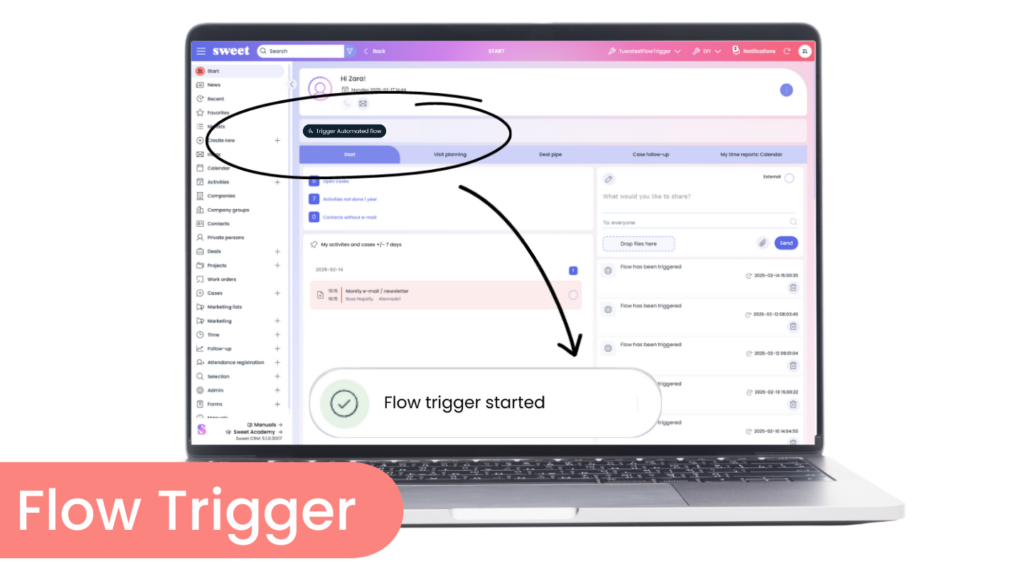
Why use Flow Trigger?
✔ Super easy to use – Trigger any workflow or integration with just a single click.
✔ Easily accessible & on demand – No waiting, no delays – execute actions when needed instead of relying on scheduled tasks!
✔ Flexible & powerful – Start anything from a single action to entire processes and integrations.
✔ No coding required – Configure Flow Trigger directly in Sweet CRM and Sweet Forms using the DIY tool, as long as the Sweet Automation flow is published to the API.
✔ Full transparency & control – All events are logged in Sweet Automation for easy tracking and follow-up.
Key features of Flow Trigger
🔹 Trigger Sweet Automation flows whenever you need! Whether it’s calling an integration, sending an email, or validating information – you can trigger any flow to perform your required actions.
🔹 DIY configuration: Administrators can place and customize buttons within the Sweet CRM or Sweet Forms interface and link them to the right workflows via the DIY tool.
🔹 Instant feedback: Users receive immediate visual confirmation when a flow is triggered, ensuring a seamless user experience.
🔹 Event logging: All triggered flows are automatically logged in Sweet Automation, providing transparency and tracking options.
🔹 Permission-based visibility rules: Flow Trigger buttons can dynamically appear or disappear based on user roles or entity status.
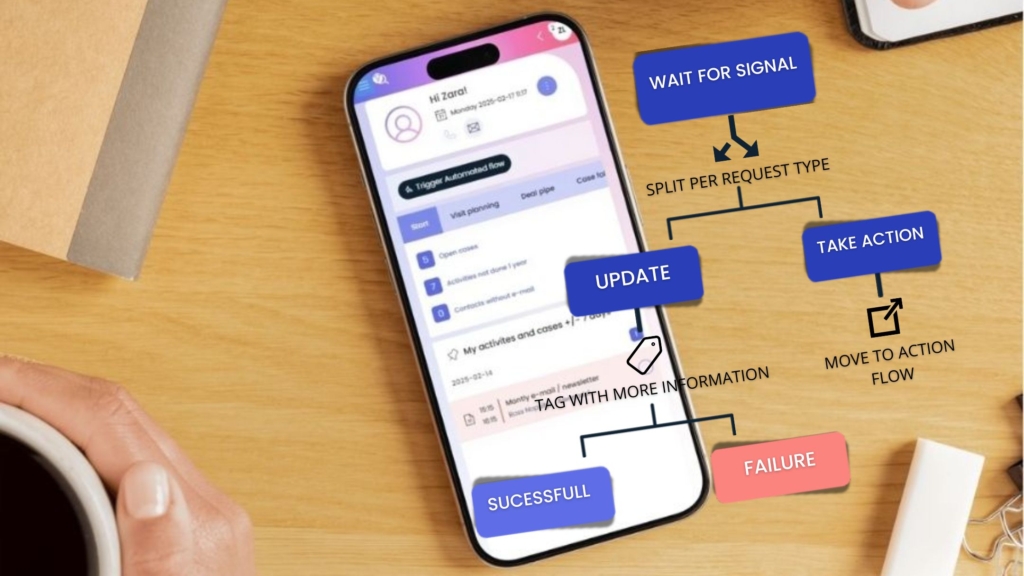
Use case examples
🔹 On-demand integrations
For example, a button can trigger an integration that retrieves updated customer information from an external business system and syncs it with Sweet CRM.
🔹 One-click approval processes
In recruitment or procurement, a Flow Trigger button can initiate a workflow process that sends the case to the next approver.
🔹 Fast customer case escalation
Add a button to a case in Sweet CRM that allows the support team to escalate the issue with a single click, automatically notifying the right person via email or Teams.
🔹 Automated document generation
Enable users to generate and send contracts or other documents by clicking a button that starts a process in Sweet Automation.
Smarter & simpler automation with Flow Trigger
With Flow Trigger, you can now initiate processes directly from Sweet CRM and Sweet Forms in a simple, flexible, and powerful way. It’s the perfect solution for companies that want to automate tasks on demand without complex integrations or coding.
Want to learn more about Flow Trigger and how it can streamline your work?
Contact us today and let us show you how to use Flow Trigger and Sweet Automation to create smart, efficient, and seamless workflows!

