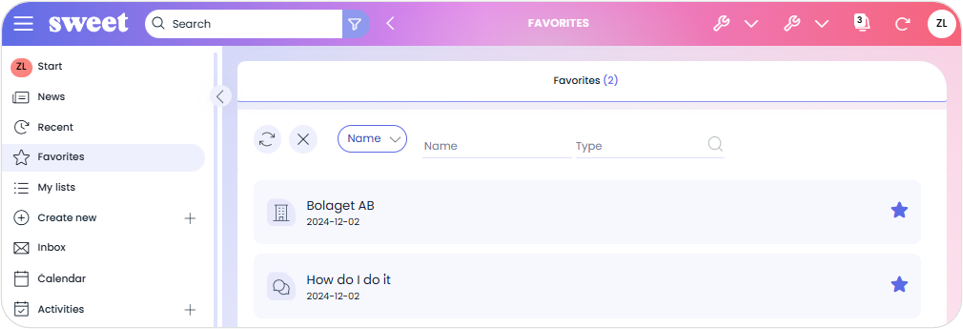More integration och automation possibilities
Sweet is introducing additional features that support our strategy of empowering users to do more with simpler solutions. Our goal is to make it easier for you—our customers—to leverage the power of integrations and business process automation.
This release includes three major updates focused on this theme:
- Flow Trigger – Allowing users to trigger workflows in Sweet Automation on demand.
- Panorama View – An enhanced version of the List Component with improved support for handling external data sources.
- Sweet Academy – A brand-new training platform to help users maximize their use of Sweet’s solutions!
Flow Trigger
Sweet CRM, Forms & Automation
Flow Trigger connects directly to workflows in Sweet Automation, allowing users to trigger automated flows with a single click via Sweet’s API. This means you can run integrations, execute tasks, or start entire processes whenever you need—automation on demand!
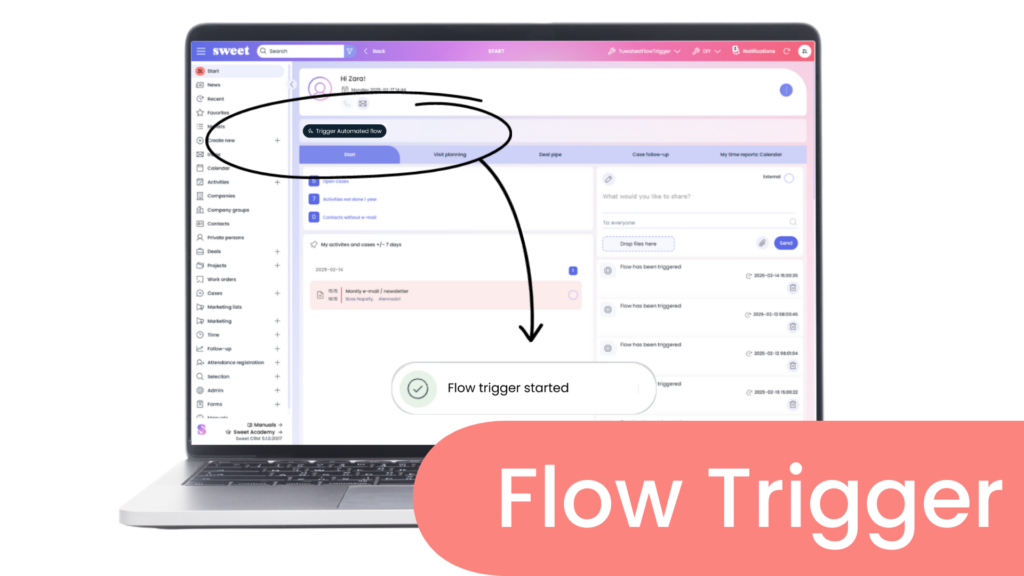
✔ Super easy to use – Trigger any workflow with one click.
✔ On-demand & real-time – No waiting, no delays – execute actions immediately instead of relying on scheduled tasks.
✔ Flexible & powerful – Start anything from a simple task to complex integrations and full-scale automation.
✔ No coding required – Configure Flow Trigger directly in Sweet CRM and Sweet Forms using the DIY tool.
✔ Full transparency & control – All triggered actions are logged in Sweet Automation for easy tracking and follow-up.
Panorama View – The upgraded List Component
Sweet CRM, Forms & Automation
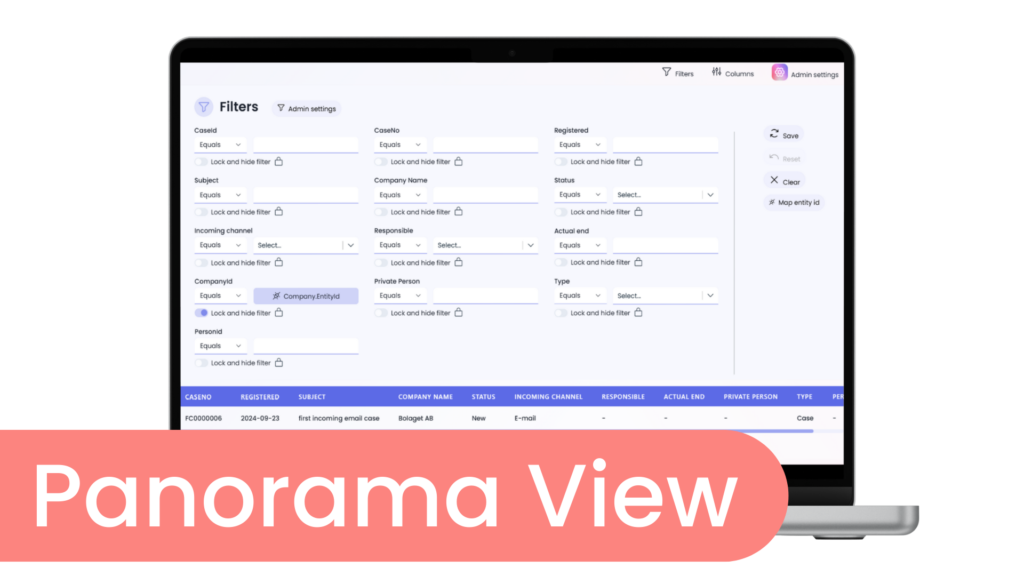
A stable and upgraded version of the List Component is now released as Panorama View, opening a window to see what’s outside and bringing it inside. But enough with metaphors — Panorama View simply allows you to display information from any integrated system or data source directly within Sweet CRM or Sweet Forms. With its list layout, information can now be easily viewed, filtered, and even linked to Sweet entities and external data.
🔹 NEW: Match external data with Sweet CRM data – Display only relevant information based on the logged-in user, a specific entity, or set conditions and rules.
🔹 Show data from any source – Seamlessly integrate and visualize information from external systems.
🔹 Place Panorama View anywhere – Add it to the start page, an entity, a tab, or wherever it’s needed!
🔹 Pre-filter lists – Define what information should be displayed in different sections of your system.
Sweet Academy
Access videos and guides to help you automate, streamline, and solve simple and complex business needs. In Sweet CRM & Forms 5.2, find the Academy link at the bottom of the sidebar. In Sweet Automation, access it directly from the homepage!

Sweet CRM
Favorites – Quick access to important items
Save frequently used companies, cases, projects, and deals in the new Favorites section for faster navigation.
Preview email templates
Before selecting an email template, preview the content to ensure you’re sending the correct message every time.
Search by entity ID
Find records instantly by searching for entity IDs in the global search bar.
Dedicated notes tab for deals
A separate Notes tab makes it easier to organize and locate deal-related notes.
Unlocking work orders
Work orders are no longer locked when another user opens them, improving collaboration and removing access restrictions.
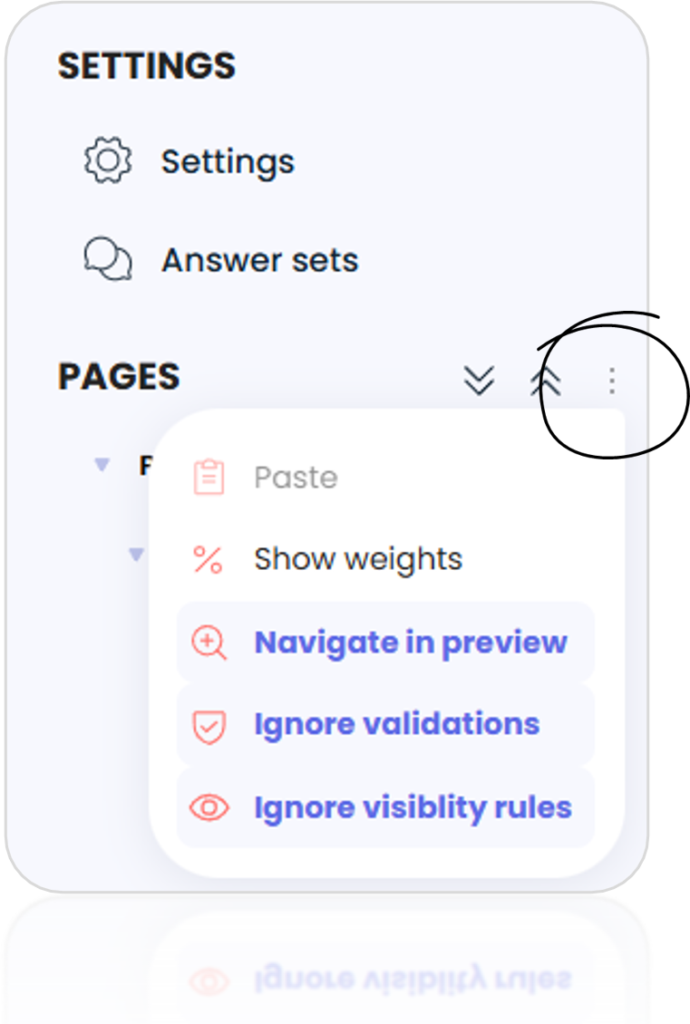
Sweet Forms
Design and preview forms without validation rules
Easily disable form validation rules during the design phase to quickly build and test your forms.
Update: Add HTML markup to information questions
Now, you can add HTML formatting to information questions for richer content display.
New naming for free-text questions
- “Text – Short” replaces “Short text”
- “Text – Long” replaces “Long text”
Searchable ID for form templates and responses
A new filter allows users to search and locate forms and responses by ID.
Sweet Automation
Edit flow data for participants & information
Modify flow data for participants directly in the interface with built-in data validation, ensuring missing or incorrect information is corrected. Additionally, a new “find and replace” function enhances data quality for workflows that require information updates.
New e-marketing integration with Lime Newsletter
Sweet adds another email marketing integration, enabling automated, structured, and consistent email campaigns for customer journeys and marketing communications. In addition to Lime Newsletter, Sweet already supports Spotler Mailpro and Symplify.
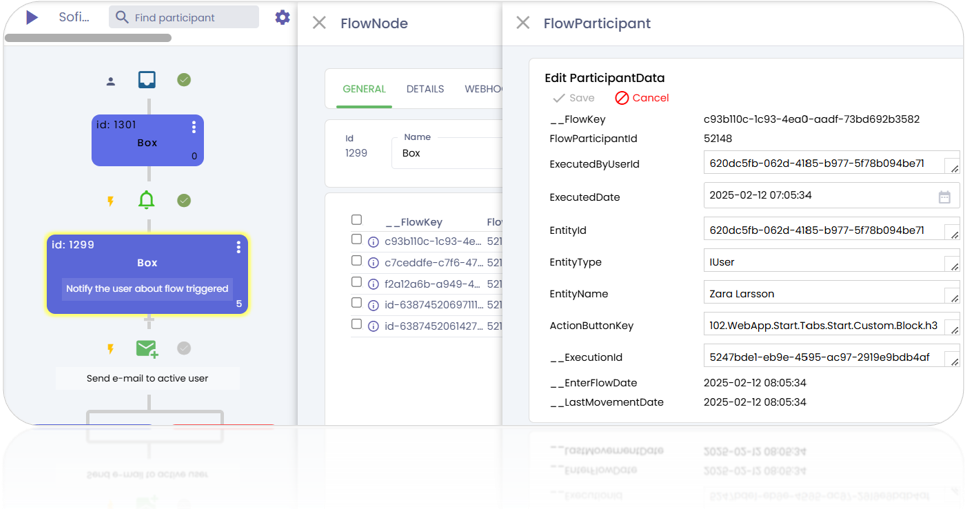
Secure your upgrade today
Book a personal demo or upgrade directly by contacting us!